Here's a fun, tech-related little fellow that I've had for years; Chip!
A little plush mouse that opens up to be a pocket guide to computers!
If you can see the copyright, it says 2000.
I was 7 in 2000, and probably bought this at a Scholastic Book Fair, as it includes 2 things I love to this day - Computers and rodents.
This thing is almost 20 years old, and I've kept it all that time.
I'm not going to photograph all of the 'book' - It's only about 17 pages, but a few pages of interest.
I've called it a 'monitor' or 'screen' for most of my life...Visual Display Unit does encompass both, so fair enough.
"box of electronics (chip) that controls the computer" is certainly a way to describe that.
A 'palmtop' is a small, handheld computer with a keyboard that seems to be running a Windows OS intended for actual desktop computers.
This one came out in 2006, and you have the option to add a Wireless card. It's a far cry from even the first iPhone, which would come out a year later.
Today, in 2019, I was very confused at 'Create e-mail messages in a word processing document and import to email-to send', although thank goodness '(it's much cheaper!)'
Here is a page that has somewhat similar instructions;
I'm not sure if there actually were 'many more', as I only found Buzz on eBay recently.
Let's imagine a recent version; "Remember not to buy smart speakers by major data companies; You are the product. Not the consumer."
I had fun sharing this today!
He has googly eyes too.
A little plush mouse that opens up to be a pocket guide to computers!
Written by Dee Wood. Illustrated by Andy Peters. I wonder if they still write and illustrate?
I was 7 in 2000, and probably bought this at a Scholastic Book Fair, as it includes 2 things I love to this day - Computers and rodents.
This thing is almost 20 years old, and I've kept it all that time.
I'm not going to photograph all of the 'book' - It's only about 17 pages, but a few pages of interest.
I've called it a 'monitor' or 'screen' for most of my life...Visual Display Unit does encompass both, so fair enough.
"box of electronics (chip) that controls the computer" is certainly a way to describe that.
"The popular areas of the internet are the internet."
A 'palmtop' is a small, handheld computer with a keyboard that seems to be running a Windows OS intended for actual desktop computers.
Source: Center for Computing History.
This one came out in 2006, and you have the option to add a Wireless card. It's a far cry from even the first iPhone, which would come out a year later.
Today, in 2019, I was very confused at 'Create e-mail messages in a word processing document and import to email-to send', although thank goodness '(it's much cheaper!)'
Here is a page that has somewhat similar instructions;
When you have a Word document in hand and now you need to send this document to others, but you neither want to send it as attachment nor want to copy and paste the content into Outlook new email body.The instructions boil down to 'Put the option in your taskbar in Word and you can send it as an email itself, not a message or an attachment'. How about that. Always learning in this field!
I'm not sure if there actually were 'many more', as I only found Buzz on eBay recently.
Let's imagine a recent version; "Remember not to buy smart speakers by major data companies; You are the product. Not the consumer."
I had fun sharing this today!




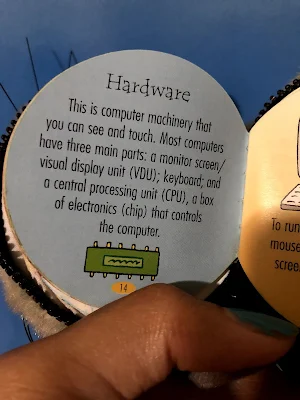

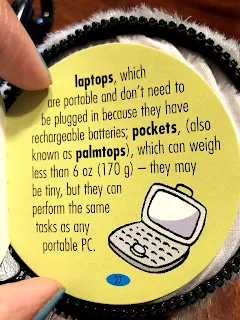



Comments
Post a Comment