Do we call this month FebruAIry? No, we can workshop that.
Heyday is - according to their website -
Heyday is an AI copilot that transforms your documents, notes, and conversations into quotes, shareable content, and a queryable database.
Simplified, it takes your notes - and your browsing history, if you choose - to make a searchable DB to sift through things. You, in theory, can add information from the pages your on if you so choose. It does cost money, but there is a 14-day free trial currently, and it's on Product Hunt as of Feb. 9th 2024.
They are still working on correcting the bugs, so here are initial findings and thoughts.
After installing the Firefox Extension, the Explore Tab basically has sorted my history. It's fine. Asking the Assistant about trends in my video watching history (because the tab also has that! There's a nice header and everything), didn't give me anything about what I watched. Searching a video creator I know I watched in the search bar of Explore did indeed pull up their videos.
One of my target industries is EdTech (Also publishing), so I make an EdTech category and go to edsurge.com to have it scrape some articles. The toggle - a hand - often didn't appear on any EdTech website I visited, but it did appear on an EdTech article on Yahoo!Finance, where it then summarized the article.
This inconsistency is something that happened quite a bit.
You can see the topic I made below the paragraph in the image above.
[alt text: The APAC Edtech Market was valued at $129.66 billion in 2022. The increasing adoption of digital technology in education and the proliferation of internet connectivity and mobile devices have paved the way for innovative learning solutions. EdTech companies in APAC offer a diverse array of digital learning platforms catering to learners of all ages and educational levels.]
It also briefly summarized the results of a survey about EdTech on Tech Crunch from 2022. I do like this 'more reading' section over here, though I am unaware of who Krystal Hu is - They are not in the article, as author or participant.
Lovely person, I'm sure.
Sometimes, I'd get a TLDR that simply took a sentence of word from a page with no context;
This was about the projected box office weekend numbers for 2/9-2/11. They were indeed sad and pathetic.I found a glitch where the Assistant wasn't pulling notes from Notion to put into your Heyday online setup; By the time this posts it might be fixed before my 14-day trial is up, but there is a workaround (Thank you Brendan!) that comes from attaching your Heyday to Notion and pulling the pages without directly searching in them. It's neat, and you can ask questions when it sees your information.
(It does not get my name correct and calls me Lucas Morgan; That's how you know it's trained on data by people, because this has been happening all my life).
[alt text from Heyday AI: The main takeaway from the "At-A-Glance Blog Posts" document is that Morgan Lucas is an experienced professional in cloud computing and infrastructure, with a strong focus on AWS and Azure technologies. They have a portfolio showcasing their ability to deploy, manage, and secure cloud environments, including projects on virtual networking, CI/CD pipelines, Docker, and Terraform. Lucas emphasizes the practical application of cloud technologies in organizational contexts, offering insights into project execution and management. Their work also extends to securing cloud infrastructure, demonstrating proficiency in creating secure environments for data and applications. Lucas's blog serves as a comprehensive resource for understanding various cloud technologies and their implementation, highlighted through detailed project descriptions and technical achievements.]
When you download it, the first thing you should do is tell it what sites not to scrape;
(Busuu is a language learning app - Heyday could be a helpful tool to learn another language.)
Hint: For something like qualtrics, where multiple entities use the service for different reasons and it shows up on survey sites all the time, a wildcard (*) may prevent it. Simply putting in qualtrics.com did not work, and even the wildcard is not specific.
Now see the little hand that pops up:
But what is Highlighter? Highlighter (Shown in Highlights on the Heyday page) is when you copy text in a browser with the Heyday extension and this shows up;
This is what it looks like with highlighted text; There's a faint green behind the highlighted text, but I have
And this is Heyday's context menu.
And how it shows up in Heyday;
Highlights are hit and miss on pages that do not use the English characters. I tried with pages on Duolingo that have Chinese characters, even when highlighting English words, and an error kept popping up, though this seems to have been straightened out and I can highlight and save Chinese characters.
The closest thing that works on such pages seems to be highlighting text and selecting Copy Link to imitate a highlight.
You also simply cannot add a link to your topics in Heyday. The workaround above is because it sees ones Notion pages but the AI doesn't pull from them yet. The way to add links is when the Companion hand popup shows up on the right, but it doesn't show up on every page - and that's by design, if Heyday doesn't think the information on the page is valuable, no go.
As in the PixieBrix post, I am constantly looking for a browser extension that can have a context menu immediately put something I highlight into a Google Docs. This is the closest thing. I predict we'll get to this actually happening before 2025!
The People section never loaded data. I attached my Google Account 3 times, and made sure Gmail permissions were in place. It never found people to add, despite being in constant contact with people through Gmail.
You can do it manually, but as this is only a trial, I stuck to adding one person.
It reminds me a little of that popular CRM. I don't recall the name.
You may recognize Cally Lind. That's the nice part of writing by night, you can put your own characters in as demos. There are shared docs, but if the system couldn't find people who exist, they're not going to find documents (Also....Cally Lind is only real in the pages of my manuscript).
Come to think of it, this might be a great resource for people writing books. I have to do research on ships and junks and maritime laws, this could be a great place to keep everything if the Companion hand appeared on every page except the sites I specify.
If you take the time to build out your professional set up and attach Heyday to it, it could work, but I see a lot more use for it as a tool for self study and personal goals. In time, it will probably be more consistent in connecting with your Notion and Google Accounts (I didn't try with Zoom), but it's not there yet.
As someone who easily flows from work to fun at all hours of the day on the same laptop, everything gets a bit muddled until you tell it to not scrape certain sites.
If there was a possibility of having multiple profiles to switch between, I genuinely would consider this if I had the budget.



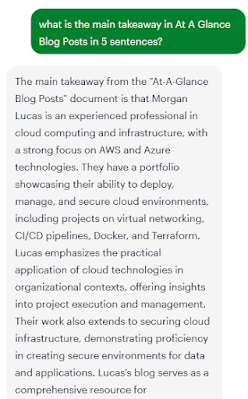


%20A.frame.png)
%20A.frame.png)


Comments
Post a Comment