Adding more than one IP address to an interface, just incase said interface is being woefully underused. This is a good way to use avaliable resources.
The primary interface is Ethernet, with an Index of 2.
There's no need to set the gateway, as these are all in the same subnet. There's also no Windows-Imposed limit. Your only limit is your imagination (and hardware).
Although I can add IP addresses, they want me to set up the Server properly before I can finangle with NIC teaming.
There are two starter users; Rosanta Galamad and Juke Morrow. The latter is an Administrator. The folder added is a gussied-up test folder.
Meanwhile, I pop ahead in the textbook (MSCA 70-740 Cert Guide) to see - A Docker chapter! We can do that! (If we get the internet working properly in the server - What happened?)
But we can install it on our host machine. Why not?
As you know, WS16 containers are about Isolation, each container has it's own view of the host, and they have kernel sharing.
Kernel mode is not shared with the Hyper-V, but it is connected to a container, and that container is surrounded by a H-V container with Hardware Assisted Virtualization, and that's connected to a user mode.
Look at it like this;
Kernel mode <---------> (Hyper-V [Container] Hyper-v) <---------> User Mode
There are
Kernel mode is not shared with the Hyper-V, but it is connected to a container, and that container is surrounded by a H-V container with Hardware Assisted Virtualization, and that's connected to a user mode.
Look at it like this;
Kernel mode <---------> (Hyper-V [Container] Hyper-v) <---------> User Mode
There are
- Container shared folders
- Resource restrictions
Sandboxes are where modifications happen after a container starts.
Windows based container images have build hashtags that must match between the container and the operating system. These images run on Server Core and Nano Core.
The Container and Host are connected to the base and kernel, but not to each other.
✅ Your Version
HKEY_LOCAL_MACHINE\software\Microsoft\WindowsNT\Current Version
✅ Your Base Version and the Hash Table
You could mismatch host and image versions but they may not work properly, so why do it?
To download Docker through Powershell, Run as Admin and there's a code with syntax (See above).
The ENGINE is;
HKEY_LOCAL_MACHINE\software\Microsoft\WindowsNT\Current Version
✅ Your Base Version and the Hash Table
You could mismatch host and image versions but they may not work properly, so why do it?
To download Docker through Powershell, Run as Admin and there's a code with syntax (See above).
The ENGINE is;
- How the Daemon accepts requests
- (Or the appropriate config file C:\ProgramData\Docker\Config\daemon.json)
- (or sc config in PS)
- How it networks
- Debug/Logs
Deploy a Host by Installing the Base Image in Core or Nano.
Hyper-V Containers
- Enable Nested virtualization on parent machine.
- You can do this in PS Elevated with install-windowsFeature hyper-v
If you're trying to install something and it says 'install module not found', time to go back to the good old Linux days of hunting for the appropriate package to download.
Commands For Container Management;
Docker ___________
- run (-it, a pseudo shell connected to a container)
- ps (List of containers on host)
- start
- stop
- attach (to a session on a running container)
- rm (remove)
- commit (new image)
These have the suffix -Container. Ex, get-container
Get- (list of containers on Host)
Start-
Stop-
Enter-Container Session

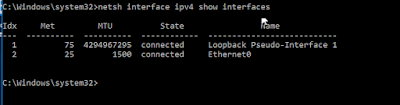


Comments
Post a Comment